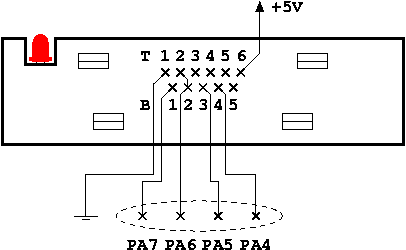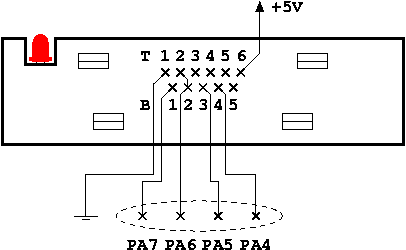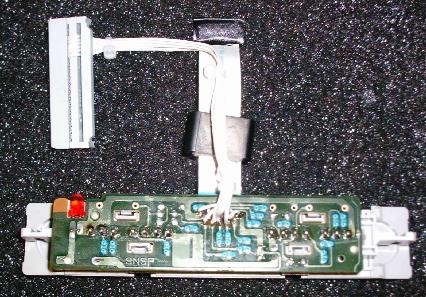EzHID
SNES Gamepad Firmware
Introduction
The snespad module is a firmware package for the EZ-USB device that
manages up to two gamepads of the Super Nintendo Entertainment System.
It makes them available as generic gamepads to any computer system that
supports the HID class of the USB standard. Modern computer systems
should be able to recognize this bundle and to attach it seamlessly to
the set of input devices for game control. There should be even no need
for specific drivers as the HUT gamepad characteristics are
well-defined inside the HID specification. The generic driver of any
operating system should do the job.
It has been tested with Linux 2.4.22 so far, which implements joystick
handling within the joydev module. In case this module is not loaded
automatically, consult the documentation of your distribution on how to
activate this module.
Compilation and Installing
The file snespad.ihx contains a compiled version of the firmware based
of the released source files. If you want to modify the sources, you
need the SDCC compiler suite.
Once it is installed, issue
make
It is a good idea to use a recent version of SDCC so look on the
website for snapshots or check-out directly from the CVS repository.
The hex-file can be downloaded directly to the EZ-USB device using your
preferred method. The firmware supports both downloading into the
device RAM or being bootloaded from a programmed serial I2C EEPROM on
the board. In the latter case, you'll have to add the option
-DROM_FIRMWARE in Makefile. After having compiled the source code to
suit the needs
of the bootloading, run create_ezhid_e2.pl on the compiled hex-file.
The output of create_ezhid_e2.pl has the correct format for the onbaord
I2C EEPROM.
The benefit of having the firmware permanently in the EEPROM is that
you do not have to
set up
a firmware downloader for every operating system you happen to use on
your computer.
Adapter Hardware
The required hardware setup is pretty simple if you reuse the connector
of a SNES console. It is quite robust and offers all connections
centrally on the bottom side of the PCB at the pins for the cable
socket. In addition, you will need an external 5 V power source.
Such a
configuration is shown in the following picture.
Pin B1 is the common Data Latch signal for Pad 1 and Pad 2. The pins B2
and T2 are the Data Clock for Pad 1 and Pad 2 resp. They have to be
connected together to PA6 of the EZ-USB device as the firmware clocks
both pads simultaneously. Pin B3 is the Serial Data of Pad 1 and Pin B4
is the Serial Data of Pad 2. Both pins require a 10 kΩ pull-up
resistor
to the 5 V supply. All mentioned signals are low active.
The assignment to the EZ-USB ports is arbitrary. It can be changed by
modifying the #define statements in pad_port.h
The gamepad buttons are assigned in the following way:
SNES Button
|
Gamepad Button
|
A
|
0
|
B
|
1
|
X
|
2
|
Y
|
3
|
Select
|
4
|
Start
|
5
|
L
|
6
|
R
|
7
|
Additional Resources
Back
to main