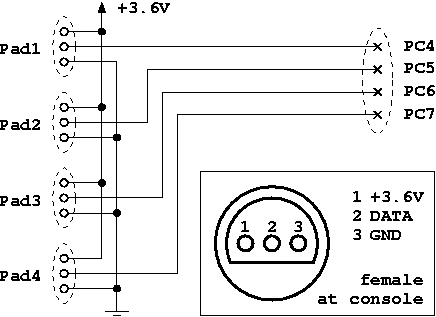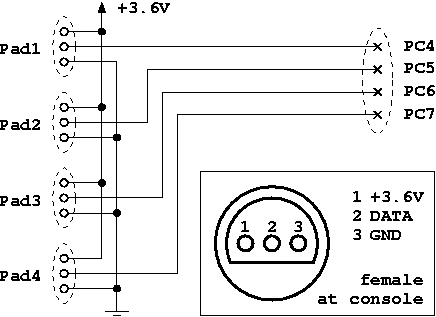EzHID N64 Gamepad
Firmware
Introduction
The n64pad module is a firmware package for the EZ-USB device that
manages up to four N64 gamepads.
It makes them available as generic gamepads to any computer system that
supports the HID class of the USB standard. Modern computer systems
should be able to recognize this bundle and to attach it seamlessly to
the set of input devices for game control. There should be even no need
for specific drivers as the HUT gamepad characteristics are
well-defined inside the HID specification. The generic driver of any
operating system should do the job.
It has been tested with Linux 2.4.22 so far, which implements joystick
handling within the joydev module. In case this module is not loaded
automatically, consult the documentation of your distribution on how to
activate this module.
Restrictions
Some restrictions apply when using this module. Not everything has been
tested yet and some flaws are already known.
The firmware is known to play well with older and newer clones. As
there is the controller from MadCaz and a no-name one with a
translucent case. Unfortunately, I haven't had the chance to test an
original Nintendo controller.
Although these controllers work basically, they all have an issue with
the C-RIGHT button. Whenever the analog joystick is moved out of its
neutral position, the C-RIGHT button is reported as active. It is
currently not known whether this is an issue with the firmware or the
controllers send exactly this information.
Compilation and Installing
A more or less recent version of the firmware can be obtained from the CVS
repository. The sources are located there as well in case you want
to compile them on your own or simply look at them. For compilation you
need the SDCC compiler suite. It is a good idea to use a recent version
of SDCC so look on the
website for snapshots or check-out directly from the SDCC CVS repository.
Once it is installed, issue
make
The hex-file can be downloaded directly
to the EZ-USB device using your
preferred method. The firmware supports both downloading into the
device RAM or being bootloaded from a programmed serial I2C EEPROM on
the board. In the latter case, you'll have to set the variable ROM_FW
accordingly in Makefile. After having compiled the source
code to suit the needs
of the bootloading, run create_ezhid_e2.pl on the compiled hex-file.
The output of create_ezhid_e2.pl has the correct format for the onbaord
I2C EEPROM.
The benefit of having the firmware permanently in the EEPROM is that
you do not have to
set up
a firmware downloader for every operating system you happen to use on
your computer.
Adapter Hardware
The N64 controller connector is quite straight forward. It uses two
pins for power supply (+3.6V and GND) and one pin for the data signal.
Here's a schematic how to connect the controllers:
The assignment to the EZ-USB ports is arbitrary. It can be changed by
modifying the #define statements in pad_port.h.
Although all references for the N64 controller mention the supply
voltage to be 3.6V it seems not to be mandatory to stick exactly to
this voltage. I use the 3.3V on-board supply which works well with my
controllers.
If you are lucky you can find a matching connector and wire this to the
EZ-USB device. Alternatively, a standard male connector can be
attatched to an existing cable (either the controller cable or an
extension cable). The matching female connector is then connected to
the EZ-USB according to the above schematic. 5-Pin DIN connectors are
well suited, cheap and provide compatibility with extension cables for
old keyboards. See Stephan's
page where I picked up this idea.
Once the firmware is downloaded and installed, the HID subsystem should
report four new gamepad devices. Each gamepad has four axes (analog
joystick and digital pad) and 10 buttons. The buttons are assigned in
the following way:
N64 Button
|
Gamepad Button
|
A
|
0
|
B
|
1
|
Z
|
2
|
Start
|
3
|
L
|
4
|
R
|
5
|
C-Left
|
6
|
C-Right
|
7
|
C-Up
|
8
|
C-Down
|
9
|
Additional Resources
Back
to main